|
|

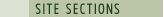




|

 |
|
 |
 |
|
 |
 |
RightMark Audio Analyzer is updated to 6.2.4.
What's new in RMAA 6.2.4
- some tests work faster now;
- PRO version: new Speed-Quality switch;
- PRO version: selected ASIO channels are saved in registry now.
RMAA 6.2.4 and instruction in English is available for free in the Download section.
The RMAA 6.2.4 PRO is also available with a number of features not present in the freeware version.
Updates from any older 6 PRO version are free.Use the same way when you bought PRO version.
If you have no PRO version yet, may be it is a good time to upgrade your RMAA.
RMAA PRO features:
- 4 times more detailed spectrums (FFT Size option);
- ASIO support (unique feature, only in the professional version!);
- ASIO diagnostics (supported frequencies, buffers sizes, i/o channels);
- Kernel Streaming support (bypass Windows KMixer);
- GUI skin support (15 skins bundled);
- capability to choose any inputs and outputs for ASIO tests;
- using various devices on the same test;
- cross API testing (MME, DirectSound, KS, ASIO);
- other options, including new test parameters.
RMAA 6.2.4 PRO is available in the biggest online software e-shop shareit.com. Price is 79.95 EUR.
|
 |
 |
|
 |
 |
RightMark Audio Analyzer is updated to 6.2.1.
What's new in RMAA 6.2.1
- new library IPP 5.3.4 (added support Core 2 Duo mobile CPUs);
- more information about CPU features and turned on IPP optimizations.
RMAA 6.2.1 and instruction in English is available for free in the Download section.
The RMAA 6.2.1 PRO is also available with a number of features not present in the freeware version.
Updates from any older 6 PRO version are free.Use the same way when you bought PRO version.
If you have no PRO version yet, may be it is a good time to upgrade your RMAA.
RMAA PRO features:
- ASIO support (unique feature, only in the professional version!);
- ASIO diagnostics (supported frequencies, buffers sizes, i/o channels);
- Kernel Streaming support (bypass Windows KMixer);
- GUI skin support (15 skins bundled);
- capability to choose any inputs and outputs for ASIO tests;
- using various devices on the same test;
- cross API testing (MME, DirectSound, KS, ASIO);
- other options, including new test parameters.
RMAA 6.2.1 PRO is available in the biggest online software e-shop shareit.com. Price is 79.95 EUR.
|
 |
 |
|
 |
 |
RightMark Audio Analyzer is updated to 6.2.0.
What's new in RMAA 6.2.0
- new test Impulse/Phase responce;
- new option FFT Size (PRO version);
- completed second stage of Intel IPP DSP library implementation;
- new IPP Info button with system information and benchmark;
- fixed wrong diagnostics while external device testing.
RMAA 6.2.0 and instruction in English is available for free in the Download section.
The RMAA 6.2.0 PRO is also available with a number of features not present in the freeware version.
Updates from any older 6 PRO version are free.Use the same way when you bought PRO version.
If you have no PRO version yet, may be it is a good time to upgrade your RMAA.
RMAA PRO features:
- ASIO support (unique feature, only in the professional version!);
- ASIO diagnostics (supported frequencies, buffers sizes, i/o channels);
- Kernel Streaming support (bypass Windows KMixer);
- GUI skin support (15 skins bundled);
- capability to choose any inputs and outputs for ASIO tests;
- using various devices on the same test;
- cross API testing (MME, DirectSound, KS, ASIO);
- other options, including new test parameters.
RMAA 6.2.0 PRO is available in the biggest online software e-shop shareit.com. Price is 79.95 EUR.
|
 |
 |
|
 |
 |
RightMark Audio Analyzer is updated to 6.1.1.
What's new in RMAA 6.1.1
- completed the first stage of Intel IPP DSP library implementation (commercial license, multi-core and SSE/SSE2/SSE3 performance optimizations);
- Fixed possible inaccuracy in ASIO noise level test (RMAA PRO).
RMAA 6.1.1 and instruction in English is available for free in the Download section.
The RMAA 6.1.1 PRO is also available with a number of features not present in the freeware version.
Updates from any older 6 PRO version are free.Use the same way when you bought PRO version.
If you have no PRO version yet, may be it is a good time to upgrade your RMAA.
RMAA PRO features:
- ASIO support (unique feature, only in the professional version!);
- ASIO diagnostics (supported frequencies, buffers sizes, i/o channels);
- Kernel Streaming support (bypass Windows KMixer);
- GUI skin support (15 skins bundled);
- capability to choose any inputs and outputs for ASIO tests;
- using various devices on the same test;
- cross API testing (MME, DirectSound, KS, ASIO);
- other options, including new test parameters.
RMAA 6.1.1 PRO is available in the biggest online software e-shop shareit.com. Price is 79.95 EUR.
|
 |
 |
|
 |
 |
RightMark Audio Analyzer is updated to 6.1.0.
What's new in RMAA 6.1.0
- added testing of any output of MME device in Vista (make sure max speakers configuration selected in OS's device settings);
- added testing of any output of KS device in XP (PRO version only);
- resulting WAV file option now works with any test combination;
- fixed problem with testing USB devices with big latency.
RMAA 6.1.0 and instruction in English is available for free in the Download section.
RMAA 6.1.0 PRO version of RMAA is also available. Update from any 6 PRO version to 6.1.0 is free. Use the same way when you bought PRO version. If you have no PRO version yet, may be it is a good time to upgrade your RMAA.
RMAA PRO features:
- ASIO support (unique feature, only in the professional version!);
- ASIO diagnostics (supported frequencies, buffers sizes, i/o channels);
- Kernel Streaming support (bypass Windows' KMixer);
- GUI skin support (15 skins bundled);
- any combination of ASIO i/o channels testing;
- using various devices on the same test;
- cross API testing (MME, DirectSound, KS, ASIO);
- many new parameters are available to change.
RMAA 6.1.0 PRO is available now in the biggest online software e-shop shareit.com. Price is 79.95 EUR.
|
 |
 |
|
 |
 |
RightMark Audio Analyzer is updated to 6.0.6.
What's new
RMAA 6.0.6:
- new parameter "Level change" was added to HMTL report, it shows the same level difference as in "Adjusting level" windows independently from ajusting levels;
- selected tests have an effect on "Playback only" and "Recording only" modes now;
- stability was improved considerably.
RMAA 6.0.5:
- added Kernel Streaming in PRO version (method of sending digital audio data to an audio device bypass Windows' KMixer);
- full names of test in results browser;
- min/max values in short/full results of "THD (set of tones)" test;
- mono mode is saved in/ restored from registry now;
- added distortion calculation mode in "THD (set of tones)" test;
- advanced additional language support ability.
RMAA 6.0.4:
- added generation/analyze of testing WAV-files: 24-bit 3-bytes int (packed int), 32-bit IEEE float (0.24 float type 3);
- corrected headers of generated WAV-files;
- added 8-bit files support;
- some other minor fixes.
RMAA 6.0.3:
- added multi-language support (English/Russian);
- fixed critical error in "Recording only" mode ;
- fixed some specific error (so-called "RME 24-bit problem");
- some other minor fixes.
RMAA 6.0.2:
- important update! only selected tests will save to / analize from WAV file (compatible mode for RMAA 5.5 test/result files: selected first 7 tests)
- added skin changing ability (1 additional skin in freeware version, 15 skins in PRO version);
- added spectrum colors changing on-the-fly (no more need to reload results);
RMAA 6.0.1:
- some minor GUI fixes (added hits on buttons, added maximize ability, new icon).
RMAA 6.0 features:
- friendly user's interface (all tests and options in single list, new look of HTML report);
- added new sample rates (88.2, 176.4 kHz);
- added new important parameter in HTML report: Harmonic distortions + noise, dB (A);
- added new MONO mode;
- added polarity test (HTML report);
- added new spectrum plot modes (linear/log/mel);
- added support of local languages on spectrum label;
- fixed some critical errors.
RMAA 6.0.6 and instruction in English is available for free in the Download section.
RMAA 6.0.6 PRO version of RMAA is also available. Update from any 6 PRO version to 6.0.6 is free. Use the same way when you bought PRO version. If you have no PRO version it is a good time to upgrade your RMAA.
RMAA 6.0.6 PRO is available now in the biggest online software e-shop shareit.com. Price is 79.95 EUR.
RMAA 6 PRO version is just a great tool and a result of two years of hard development. You can easily unlock and get real professional features such as ASIO, Kernel Streaming, new tests options, amazing 15 skins of Prof-UIS, etc. Simply speaking PRO version is "must have" for every advanced RMAA user.
RMAA 6.0 PRO features:
- ASIO support (unique feature, only in the professional version!);
- ASIO diagnostics (supported frequencies, buffers sizes, i/o channels);
- Kernel Streaming support (bypass Windows' KMixer);
- GUI skin support (15 skins bundled);
- any combination of ASIO i/o channels testing;
- using various devices on the same test;
- cross API testing (MME, DirectSound, KS, ASIO);
- many new parameters are available to change.
Your comments are welcome in our forum as always.
|
 |
 |
|
 |
 |
Don't want to read any release? Direct link to e-shop!
4th of June 2007. Long-awaited PRO version of RMAA is available worldwide now!
RMAA 6 PRO version is just a great tool and a result of two years of hard development. You can easily unlock and get real professional features such as ASIO, Kernel Streaming, new tests options, amazing 15 skins of Prof-UIS, etc. Simply speaking PRO version is "must have" for every advanced RMAA user.
And it's just a beginning! RMAA team has a million ideas and carefully log a feedback from RMAA users. So everyone who bought PRO version not only get new great PRO features but also really accelerate RMAA development. And anyone who already bought PRO version will get next interesting updates of 6 PRO version for free!
RMAA 6.0 PRO features:
- ASIO support (unique feature, only in the professional version!);
- ASIO diagnostics (supported frequencies, buffers sizes, i/o channels);
- Kernel Streaming support (bypass Windows' KMixer);
- GUI skin support (15 skins bundled);
- any combination of ASIO i/o channels testing;
- using various devices on the same test;
- cross API testing (MME, DirectSound, KS, ASIO);
- many new parameters are available to change.
RMAA 6.0.5 PRO is available now in the biggest online software e-shop shareit.com. Price is 99.95 EUR/USD.
|
 |
 |
|
 |
 |
RightMark Audio Analyzer is updated to 6.0.5.
What's new
RMAA 6.0.5:
- added Kernel Streaming in PRO version (method of sending digital audio data to an audio device bypass Windows' KMixer);
- full names of test in results browser;
- min/max values in short/full results of "THD (set of tones)" test;
- mono mode is saved in/ restored from registry now;
- added distortion calculation mode in "THD (set of tones)" test;
- advanced additional language support ability.
RMAA 6.0.4:
- added generation/analyze of testing WAV-files: 24-bit 3-bytes int (packed int), 32-bit IEEE float (0.24 float type 3);
- corrected headers of generated WAV-files;
- added 8-bit files support;
- some other minor fixes.
RMAA 6.0.3:
- added multi-language support (English/Russian);
- fixed critical error in "Recording only" mode ;
- fixed some specific error (so-called "RME 24-bit problem");
- some other minor fixes.
RMAA 6.0.2:
- important update! only selected tests will save to / analize from WAV file (compatible mode for RMAA 5.5 test/result files: selected first 7 tests)
- added skin changing ability (1 additional skin in freeware version, 15 skins in PRO version);
- added spectrum colors changing on-the-fly (no more need to reload results);
RMAA 6.0.1:
- some minor GUI fixes (added hits on buttons, added maximize ability, new icon).
RMAA 6.0 features:
- friendly user's interface (all tests and options in single list, new look of HTML report);
- added new sample rates (88.2, 176.4 kHz);
- added new important parameter in HTML report: Harmonic distortions + noise, dB (A);
- added new MONO mode;
- added polarity test (HTML report);
- added new spectrum plot modes (linear/log/mel);
- added support of local languages on spectrum label;
- fixed some critical errors.
RMAA 6.0.5 and instruction in English is available for free in the Download section.
Commercial version RMAA 6.0 PRO is coming soon worldwide.
|
 |
 |
|
 |
 |
RightMark Audio Analyzer is updated to 6.0.4.
Versions history
- added new KS API (output channels can be selected in next releases) (method of sending digital audio data to an audio device that bypasses Windows' KMixer.
- mono mode is saved in/ restored from registry now
- added Distortion calculation mode in "THD (set of tones)" test
RMAA 6.0.4:
- added generation/analyze of testing WAV-files: 24-bit 3-bytes int (packed int), 32-bit IEEE float (0.24 float type 3);
- corrected headers of generated WAV-files;
- added 8-bit files support;
- some other minor fixes.
RMAA 6.0.3:
- added multi-language support (English/Russian);
- fixed critical error in "Recording only" mode ;
- fixed some specific error (so-called "RME 24-bit problem");
- some other minor fixes.
RMAA 6.0.2:
- important update! only selected tests will save to / analize from WAV file (compatible mode for RMAA 5.5 test/result files: selected first 7 tests)
- added skin changing ability (1 additional skin in freeware version, 15 skins in PRO version);
- added spectrum colors changing on-the-fly (no more need to reload results);
RMAA 6.0.1:
- some minor GUI fixes (added hits on buttons, added maximize ability, new icon).
RMAA 6.0 features:
- friendly user's interface (all tests and options in single list, new look of HTML report);
- added new sample rates (88.2, 176.4 kHz);
- added new important parameter in HTML report: Harmonic distortions + noise, dB (A);
- added new MONO mode;
- added polarity test (HTML report);
- added new spectrum plot modes (linear/log/mel);
- added support of local languages on spectrum label;
- fixed some critical errors.
RMAA 6.0.4 and instruction in English is available for free in the Download section.
Commercial version RMAA 6.0 PRO is coming soon worldwide.
|
 |
 |
|
 |
 |
RightMark Audio Analyzer is updated to 6.0.3.
Versions history
RMAA 6.0.3:
- added multi-language support (English/Russian);
- fixed critical error in "Recording only" mode ;
- fixed some specific error (so-called "RME 24-bit problem");
- some other minor fixes.
RMAA 6.0.2:
- important update! only selected tests will save to / analize from WAV file (compatible mode for RMAA 5.5 test/result files: selected first 7 tests)
- added skin changing ability (1 additional skin in freeware version, 15 skins in PRO version);
- added spectrum colors changing on-the-fly (no more need to reload results);
RMAA 6.0.1:
- some minor GUI fixes (added hits on buttons, added maximize ability, new icon).
RMAA 6 features:
- friendly user's interface (all tests and options in single list, new look of HTML report);
- added new sample rates (88.2, 176.4 kHz);
- added new important parameter in HTML report: Harmonic distortions + noise, dB (A);
- added new MONO mode;
- added polarity test (HTML report);
- added new spectrum plot modes (linear/log/mel);
- added support of local languages on spectrum label;
- fixed some critical errors.
RMAA 6.0.3 and instruction in English is available for free in the Download section.
Commercial version RMAA 6.0 PRO is coming soon worldwide.
|
 |
 |
|
 |
 |
RightMark Audio Analyzer is updated to 6.0.2.
Changes in RMAA 6.0.2 vs RMAA 6.0.1:
- important update! only selected tests will save to / analize from WAV file (compatible mode for RMAA 5.5 test/result files: selected first 7 tests)
- added skin changing ability (1 additional skin in freeware version, 15 skins in PRO version);
- added spectrum colors changing on-the-fly (no more need to reload results);
RMAA 6.0.2 and instruction in English is available for free in the Download section.
Commercial version RMAA 6.0 PRO is coming soon worldwide (avaliable in Russia only yet).
|
 |
 |
RightMark Audio Analyzer is updated to 6.0.1.
Changes in RMAA 6.0.1 vs RMAA 6.0:
- some minor GUI fixes (added hits on buttons, added maximize ability, new icon).
RMAA 6.0.1 and instruction in English is available for free in the Download section.

|
 |
 |
|
 |
 |
RightMark Audio Analyzer 6.0 is released!
A new version is the result of two years of development by best
experts in digital audio. RMAA 6.0 raises the bar of comfort and
functionality for spectrum analyzers. That's why it is a program of
choice for enthusiasts, professionals, and audio magazines around the
world; and some manufacturers are developing new devices with the
mandatory testing of their quality in RMAA. In short, the program at
the moment is a de-facto standard providing quick and easy measurement
of technical parameters, without the need to spend tens of thousands
of dollars on specialized measurement systems.
RMAA 6 features:
- friendly, easy-to-use user interface;
- different API devices are selected from a single list;
- many other improvements.
RMAA 6 and instruction in English is available for free in the Download section.
Commercial version RMAA 6.0 PRO is coming soon.
RMAA 6.0 PRO features:
- ASIO support for the first time, only in the professional version;
- ASIO diagnostics: supported frequencies, buffers sizes, channels list;
- any combination of ASIO i/o channels testing;
- using various devices on the same test;
- cross API testing (MME, DirectSound, ASIO);
- single devices list;
- many new parameters are available to change;
- friendly, easy-to-use graphical user interface;
- many other fixes and improvements.
|
 |
 |
|
 |
 |
RightMark 3DSound has been updated.
Updates are related to CPU utilization test:
- added new dual core processors support;
- updated users interface;
- others minor impovements.
The new RightMark 3DSound is freely available for download along with User's Manual in the Download section. |
 |
 |
RightMark 3DSound has been updated with two new options and some minor bug-fixes.
Updates are related to CPU utilization test:
- added "Load system memory" mode to load system memory while testing
- added "Sample size" to control total size of samples (Nbuffers * sample size)
|
 |
 |
RightMark 3DSound has been updated to the version 2.2.
Updates are primarily related to CPU utilization test:
- added onboard X-RAM presence and X-RAM size info
- added detection of EAX 5.0 for DirectSound API
- added forced X-RAM disable feature
- added X-RAM usage statistics to the log
- added X-RAM data to XML report viewable with DataAnalyzer
- updated User's Guide
NOTE: X-RAM memory is supported only for Creative X-Fi in the Game Mode with OpenAL API.
The new RightMark 3DSound 2.2 is freely available for download along with User's Manual in the Download section.
You comments and ideas are welcome by mail and in our forum. |
 |
 |
|
 |
 |
RightMark 3DSound has been updated to the version 2.1.
Mainly CPU utilization test was updated:
- new more comfortable GUI was implemented;
- added 3 methods CPU load calculation (CPU-specific PCM, idle thread, NT system info);
- added deferred mode (only for DirectSound API);
- added ASIO support;
- program size was reduced;
- minor impovement of DataAnalyzer GUI;
- updated User's Guide.
You comments and ideas are welcome.
|
 |
 |
RMAA 5.5 User's Guide is released and can be downloaded from Download section.
|
 |
 |
RightMark 3DSound updated to 2.0.
New features include:
- OpenAL 1.0, 1.1 support;
- new sound engine;
- predefined paths of sound sources instead of random positions;
- new more precise CPU load calculation;
- current mode indication based on Direct3D 9;
- updated data analyzer.
You comments and ideas are welcome. |
 |
 |
|
 |
 |
RightMark Audio Analyzer has been awarded with two Softpedia awards.
SOFTPEDIA "100% FREE" AWARD
This software product was tested in the Softpedia labs on: 11 May 2005
Softpedia guarantees that RightMark Audio Analyzer 5.5 is 100% FREE, which means it is a freeware product (both for personal and commercial use) that does not contain any form of malware, including but not limited to: spyware, viruses, trojans and backdoors.
(more info)
|
 |
SOFTPEDIA PICK AWARD
Awards are given to products that we think are excellent and above average in their category.
(more info)
|
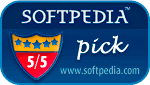 |
Softpedia is a library of over 35,000 free and free-to-try software programs for Windows and Unix/Linux, games and drivers. Softpedia experts review and categorize these products and only the best of programs were awarded Softpedia 5 stars pick award.
|
 |
 |
|
 |
 |
RightMark Audio Analyzer updated to 5.5!
The most interesting feature is advanced spectrum analyzer of any WAV-file for custom users tests.
Spectrum analyzer options are:
-
FFT size: variable size of FFT block (in samples) from 128 to 262144
-
Resolution: calculation width of each spectrum frequency bin
-
Zero padding of audio data before spectrum analysis. Interpolates spectrum and displays it more precisely
- FFT overlap: Overlapping of FFT blocks in time domain. Higher overlapping leads to slightly better spectrum averaging
- FFT window: FFT weighting window selection. Weighting windows affect the level of spectral side-lobes and frequency spreading of spectral main lobes
- Kaiser window beta: Adjusts the shape of Kaiser window. Higher betas lead to better suppression of side lobes (useful when spectrum has high peaks), lower betas lead to slighlty better frequency resolution.
Self-installing RMAA 5.5 package can be downloaded from Download section.
|
 |
 |
|
 |
 |
RightMark 3DSound updated to 1.24.
-
Some bugs in Positioning Accuracy test were fixed. Thanks to Andrea D'Orta (Developer Relations Manager
Creative Labs Europe).
- Also some bugs in others tests were fixed.
Get RightMark 3DSound 1.24 with User's Manual in the Download section.
|
 |
 |
|
 |
 |
RightMark Audio Analyzer has been updated to the version 5.4.
-
A new test of intermodulation distortion has been added. From RMAA 5.1 the common IMD test uses a standard SMPTE test signal. In a new Swept sine IMD test, we use a set of 2 harmonics with a frequency difference of 1 kHz (CCIF standard), sweeping the whole audible range of frequencies. Thus, the dependence of intermodulation from frequency is tested. This test allows detecting high-frequency intermodulations that are specific to internal sample rate convertion (SRC) algorithms of a sound card.
-
An auto-normalize function has been added for more accurate measurements when exact matching of I/O levels is impossible. Also this feature addresses the problem of cheated measurements with lowered input levels set for reporting low noise levels.
-
In acoustics testing mode, we have added: separate measurement of 2-nd and 3-rd harmonics; normalization of distortion level to the input signal level; a new THD-vs-frequency test using a set of fading-in harmonics with different frequencies.
-
The graph anti-aliasing has been improved.
The self-installing RMAA package can be downloaded from Download section.
|  |
 |
|
 |
 |
RightMark 3DSound updated to 1.20.
-
functionality was considerably extended with all main features of ЕАХ4 Advanced HD were added - Environment filtering (Obstruction, Occlusion, Exclusion), Environment Reflections, Environment Panning, Multi-environments, Environment Morfing;
- new test samples added, including voice, music, footsteps, gunfire;
- User's Manual updated with descriptions of all new features;
- CPU Utilization test is new more user-friendly: results are shown just after test finishing, XML log files are opened in Data Analyzer by double clicking;
Get RightMark 3DSound with User's Manual in the Download section.
|
 |
 |
|
 |
 |
RightMark 3DSound was updated to v1.01. We made changes to the Positioning Accuracy and CPU Utilization tests.
This release also fixes the error message that you could see at DirectSound device initialization under Win9x due to old VxD drivers architecture. As this message doesn't prevent the test from functioning correctly, it's now ignored in this RightMark 3DSound release. We were informed of this problem in our support forum at forum.rightmark.org thanks to users of Aureal Vortex2 and SoundBlaster Live! souncards.
The updated RightMark 3DSound 1.01 is available here.
|
 |
 |
|
 |
 |
New features of RMAA 5.3 include:
-
DirectSound mode for testing 24-bit support on a number of soundcards (because drivers of some soundcards provide direct hardware access only via DirectSound API and don't offer the direct signal path in the standard MME mode)
-
UI update: "Cancel" button now allows terminating long tests
Please also have a look at Creative's newest testing instructions for RMAA 5.3 for Audigy2ZS/Platinum/Platinum Pro. The document describes how to measure Audigy2ZS card series correctly in the loopback mode.
By the way, our own Audigy2ZS Platinum Pro measurements (as usual with Lynx Two as a reference recording device) showed better results with DirectSound API: the noise level was -107.0 dB A (with band limiting AES17 filter, 20 Hz to 20 kHz), very close to Audigy2ZS Platinum Pro specifications (108 dBA SNR).
The newest RMAA 5.3 release is available here.
|
 |
 |
|
 |
 |
New features of RMAA 5.2 include:
-
Band limiting AES17 filter (20 Hz to 20 kHz) for more perceptually adequate test results in high sampling rate modes (at 96 kHz and higher)
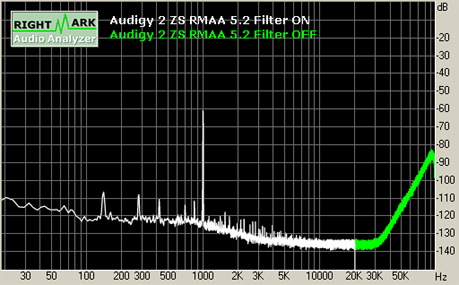
-
Two types of THD acoustic test (2nd + 3rd harmonics only and THD+N)
-
Custom color schemes for spectrum graphs, including inverted graphs for printing
-
Testing signal time synchronized in all modes for improved stability of testing in high sampling rate modes
-
Several minor bugfixes
RMAA 5.2 is available for download. All your comments are welcome in our forum.
|
 |
 |
Creative sends us Sound Blaster Audigy 2 ZS Series Testing Methodology And Results For RMAA v5.1 Measurement. It's a very useful technical document, especially for reviewers
Special thanks to Franco De Bonis (Creative WW Audio Sales Marketing Manager) for support.
Get the methodology in the Download section!
|
 |
 |
Version 1.0 features:
-
DirectSound diagnostics of hardware supported functions for the selected DirectSound device
-
EAX1, EAX2, EAX3, EAX4 support check
-
Subjective test of DirectSound3D positioning, vertical plane supported
-
EAX2 and EAX3 reverb mode, occlusions and obstructions on/off
-
CPU utilisation test with different amounts of DirectSound and DirectSound3D buffers and EAX2 reverb, added batch test mode
-
Special statistical processing of CPU utilization data, with average and dispertion values
-
Updated User's Manual
RightMark 3DSound 1.0 is available in the Download section.
|
 |
 |
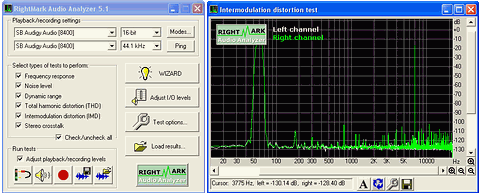
New features of RMAA 5.1 include:
-
New IMD frequencies: SMPTE instead of CCIF
-
Now works with Creative cards;
-
Now supports MDF (Microphone Data File) format
-
FR microphone correction in plaintext files
-
Extended frequency range for level calibration tone;
-
Several minor bugfixes.
Download RMAA 5.1 release version.
Your comments are welcome in our forum.
|
 |
 |
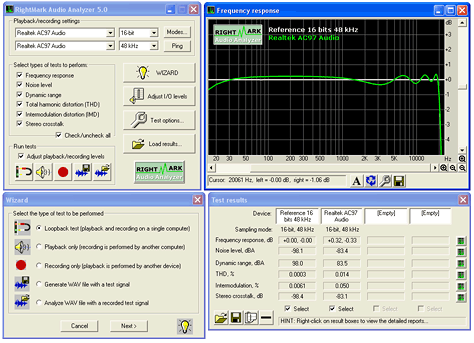
New features of RMAA 5.0 include:
-
New user-friendly level adjusting routine
-
New wizard for quick and easy access to different test modes
-
More comfortable external device tests
-
Higher FFT spectrogram resolution
-
Many new test settings
-
A new PDF by Maxim Liadov explaning the basics of audio quality measurements
|
 |
 |
In the review they used RMAA program for measurements.
Here's what these guys say:
We wanted to try out the RightMark Audio Analyzer (RMAA) benchmark because of the speed with which it can gather its test results. It looks at the same types of signal quality measurements we normally make with the Audio Precision System One, and produces repeatable results. Other sites have been using it for some time, particularly in Europe, so we decided to take it for a test spin.
Read the full review...
|
 |
 |
New features of RMAA 4.3 include:
-
Adjustable frequency of calibration and sync tones (Test options)
-
Adjustable amplitude and frequency of THD and IMD test signals
-
Subtraction of frequency responses option
-
Several minor bugfixes
Get RMAA 4.3 at the download section.
|
 |
 |
New features include:
-
Subwoofer test mode
-
WDM drivers on/off
-
Better stability
-
Several minor improvements to answer users demands
Get RMAA 4.2 in the download section.
|
 |
 |
-
Russian User's Manual is available in the Download section
-
Reference test results are added to the Download section
-
Lynx TWO-B test results are available in the Test results section
|
 |
 |
In this review there is a part where on-board audio was tested with RMAA test suite.
When we first introduced this section into our motherboard roundups we focused almost exclusively on performance. We did some rudimentary verifications of audio output quality but there was nothing serious at all. Armed with RightMark's Audio Analyzer we were able to perform some more objective tests on the audio output quality of these on-board audio codecs.
Read the full review...
|
 |
 |
New features of RMAA 3.4 include:
-
Supported modes test
-
Stereo test of frequency response
-
Updated User's Manual
-
Updated Test Description
-
Improved stability
Get RMAA 3.4 in the download section.
|
 |
 |
|
 |
 |
Major changes include:
-
New levels setup interface with realtime THD monitor
-
PNG graph export from the spectrum graph window
-
Standardized dithering algorithm (standard TPDF dither)
-
Better Win2K, WDM compatibility
-
Increased stability (several minor bugfixes).
Get it in the download section!
|
 |
 |
Windows 2000 and Windows XP are supported correctly now! Some minor bugs were fixed. Added spectrograms antialiasing was added (for HTML reports only). Get it in the download section.
A new edition of RightMark Audio Analyzer is available now. It's named RMAA Acoustics Testing Edition (RMAA-AE) and is meant for testing acoustic systems. RMAA-AE is based on the same RMAA core v.3.2. There are now two kinds of special test signal: music noise and swept sine. We advise to use cards with excellent AFC and a special measuring microphone (for example, BEHRINGER ECM8000) in acoustic system tests.
|
 |
 |
Some minor bugs were fixed:
-
Problem with unnecessary imd.bmp file in image folder
-
Added version number to tests.dll
-
Corrected version number in HTML report
-
Manual.pdf will be invoked by the help button even if RMAA folder name is long
-
Corrected LF hump in images for some cards
Also added new test results of the professional sound card Echo Audio Mia.
|
 |
 |
After we replaced two long connection cables soldered from ordinary audio/video cabling with a short 15cm studio microphone cable, 50Hz and harmonics noise pickup disappeared from test results.
|
 |
 |
In the Download section you will find RMAA v.3.0 test suite and respective manuals freely available for downloading. Many measurement procedures have been completely rewritten and may produce output results different from those obtained by the non-official versions (such as SCAN 1.X, RMAA 2.0-2.5 betas). We do not recommend using previous test suite versions that can be found at freeware sites.
|
 |
 |
-
Added IMD (intermodulation distortion) test with adjustable test signals parameters
-
Now you can compare 2 spectrums from different sound cards in a single spectrum window
-
Added 24-bit/96kHz support for testing new sound cards with professional sampling formats.
-
Updated User's Manual
|
 |
 |
-
Phase Error test will be added
-
RMAA interface will be improved, so you will be able to compare many sound cards in a single window and easily maintain multiple test results.
|
 |
|
 |
 |

